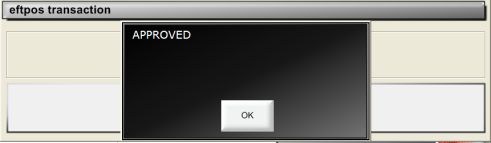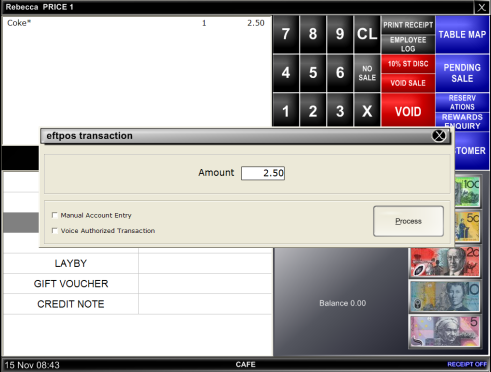
To enter a sale and finalise on the EFTPOS tender:
Start Sale and enter item/s > Press Enter to finalise >Select EFTPOS.
When the EFTPOS Transaction finalise screen appears, press Process.
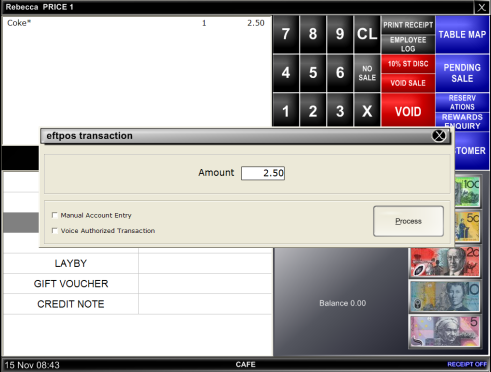
Wait for the transaction to process.
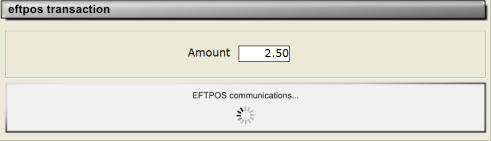
If the transaction is successful, you will see an “Approved” message.
2 Receipts will be printed automatically to the receipt printer.